Are you already pissed of the message “Failed to open serial port” if you use cleanflight / betaflight under linux (debian, ubuntu)?

The solution is simple, just remove the modem manager (only if you really don’t need it, it looks like its blocking the serial port)
sudo apt-get –purge remove modemmanager
happy connecting!
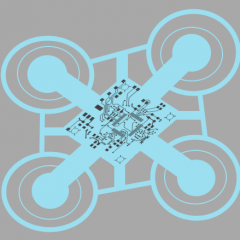
Hi xeniter,
thank you for much for this post. I had the same issue on Debian Stretch (testing). Sometime I had to plug the FC several times in and out and restore chrome till I got a connection. Now everything is working perfectly.
Thank you so much, your blog is awesome.
Julius
Never had the modemmanager, so nothing is removed. Still have Julius’s problem
Strange can you try lsof to your serial device?
for example “lsof /dev/ttyACM0”
best thing is to do this in a loop to find out which program is using your serial port
Disabling modemmanager worked for me to solve same problem with CleanFlight in Debian Stretch. If you want to try disabling modemmanager before removing it permanently, use
sudo service ModemManager stop.
Keep on writing, great job!