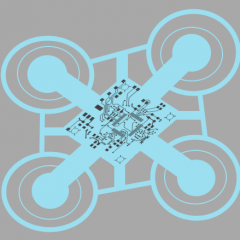First, make sure you have already version 1.02 on your kiss, otherwise look previous post how to flash it.
More details to dshot you can get here. Download the ESC Flash Loader and the newest Dshot 1.08 Fimware from there.
Unzip both files, import flash loader extension into chrome/chromium and start it:

Before you can flash it, you have to power the kiss and connect it to the PC via a Usb Serial, where the tx output is connected to the PWM input pin of the KISS.

If your KISS is powered and correctly connected click on okay to continue (be aware the flash loader writes data to serial nevertheless the kiss is connected and powered or not)

Choose the right serial, check USB-UART option, and choose the Firmware which you downloaded and unpack before, then click write flash.

Make sure that the Serial Tx led and the KISS LED is blinking in tact, after some minutes it should be done:

Now you can connect your 24A racing kiss esc to your betaflight controller back, select dshot and try if motor spins.
Congratz, thanks to dshot you must never calibrate you esc again (;